 | This part is very simple. I just need to verify the internet connection. That's all. It is optional step, but it is just to make sure that my DHCP connection is working properly. |
POST-INSTALLATION: VERIFY THE INTERNET CONNECTION
In this part I want to verify my internet connection in Solaris 10. This part is very simple, I just open Firefox then type in www.google.com (for example).
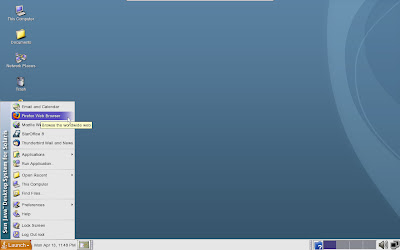 | Here is the picture how to open Firefox in Solaris 10. |
 | Then after Firefox opened, if I see the popup message that ask to make Firefox to be a default browser, I just click Yes. Then by default it will open 2 tabs in the browser. I close one tab, then in the other tab, I type in www.google.com Here is the picture result. |
OK DONE! IT'S VERY SIMPLE, ISN'T IT? :D
Now I already verified that the internet connection is running properly. In the last part (Part 6), I will make sure that the network connection between my Windows XP (main OS) and my Solaris 10 (guest OS) are connected each other properly.
Continue to Part 6...
0 comments
Post a Comment